
Micronics Zero-To-Hero Security Bootcamp
Archive : Micronics Zero-To-Hero Security Bootcamp
This Zero-to-Hero Security course was created to provide students with a rapid and effective review of the Security track. It will address security architecture, technology, products, and solutions that may be applied in the workplace. Learners should be familiar with ASA, FirePower, WSA, ESA, ISE, BYOD, TrustSec, AnyConnect, AAA, FlexVPN, and DMVPN after completing this course.
Method of Course Delivery:
Webex is used to give this boot camp online. Sessions will be videotaped and made accessible online for viewing; videos will be available for up to 30 days after the course is over. The lab access will be available for the duration of the course.
Students will receive the following:
v4 of the Advanced CCIE Security Workbook (Technology Focused)
Hours of Boot Camp:
8:00 a.m. to 4:00 p.m., Central Standard Time (Saturdays Only)
Continued Certification:
Security Boot Camp CCIE
More information: Week 1
LAB Topology Class Introduction
Basic Student Assessment Security Certification Class Agenda
Security Architecture at Cisco
ASA Network Security
ASA Configuration Basics ASA Management ASA Deployment Scenarios ASA Traffic Movement
Week 2
ASA Network Security
Routing that is dynamic (RIP, OSPF, EIGRP, BGP)
Modular Policy Framework for NAT (Inspection Policy)
Firewall Virtual
Failover Mode: Active/Active
Threat Detection & Botnet Traffic Filtering with Transparent Firewall
PBR on ASA QoS ID Firewall Firewall Clustering
Week 3
Next Generation Firewall for Network Security (NGFW)
FirePOWER: An Overview
ASA’s FirePOWER
Device Management Object Management Access Control Policy AD Integration FirePOWER Traffic Flow
Week 4
Next Generation Firewall for Network Security (NGFW)
File Detection with FireSIGHT Technology and FireAMP
Preprocessors and IPS Policy
Policies for SSL Decryption Correlation
Analysis and Reporting of Events
Week 5
VPN IPSec Theory in Network Security
Types and modes of PKI VPN
Setting Up Site-to-Site VPNs
Week 6
VPN EasyVPN for S2S VPN DMVPN Network Security
Week 7
VPN GET VPN IKEv2 theory FlexVPN Network Security
Week 8
Remote Access VPN Network Security
EasyVPN (DVTI) (DVTI)
Clientless VPN based on SSL VPN theory
Week 9
Remote Access VPN Network Security
AnyConnect Mobile User Security VPN Load Balancing and HA Overview
Week 10
Web Security – Content Security
Modes of web proxy deployment
L4TM User Identification and Authentication
Policies for Web Security
Application Visibility & Control URL Filtering Bandwidth Control (AVC)
Web Security – Content Security
Decryption of SSL
Outbound Data Protection
Week 11
Email Security – Content Security
How SMTP Works SMTP Relay Configuration
ESA Filters for Packet Flow Reputation
Filters for Messages
Email Security with Anti-Spam and Anti-Virus Content Security
Filters for Content
Filters for Outbreaks
Data Loss Avoidance (DLP)
Email Encryption (CRES) (CRES)
Week 12
Secure Access – AAA
Introducing to AAA\sSetup AAA Clients
Using TACACS+ for Administrators
Using RADIUS for Network Access (802.1x) (802.1x)
Introducing to Cisco ISE\sAD Integration\sConfiguring MAB
Week 13
Secure Access – AAA\sConfiguring Wired 802.1x\sConfiguring Wireless 802.1x\sGuest Access\sDevice Profiling\sBYOD & MDM\sL2 Security
Week 14
Network Security – Routers\sRouter ACL\sConfiguring Zone-Based Firewall on Router\sRouter Hardening\sConfiguring NAT on Routers\sNetFlow and Traffic Monitoring
Week 15
All-in-one LAB #1
Week 16
All-in-one LAB #2
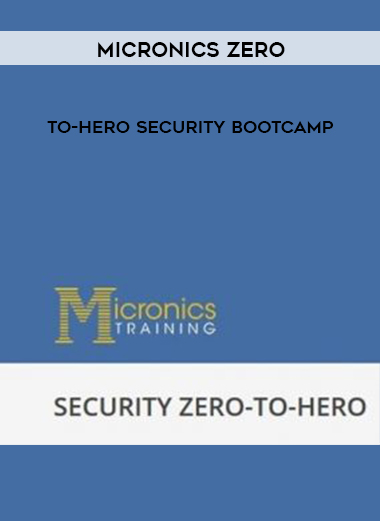
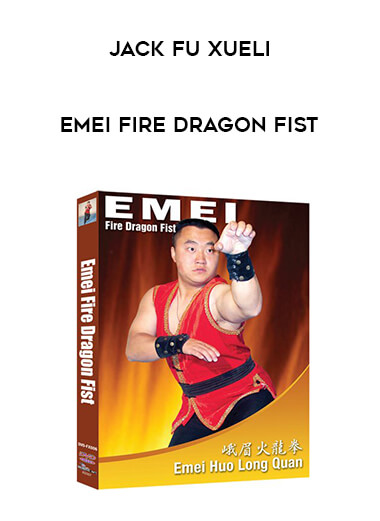
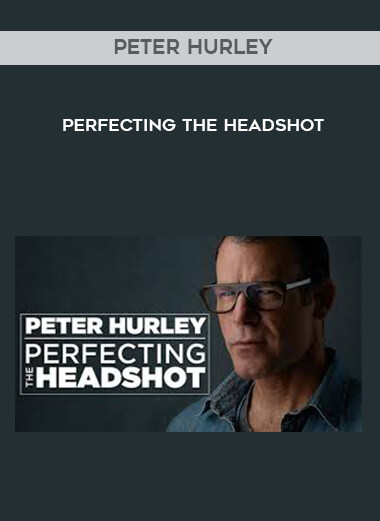
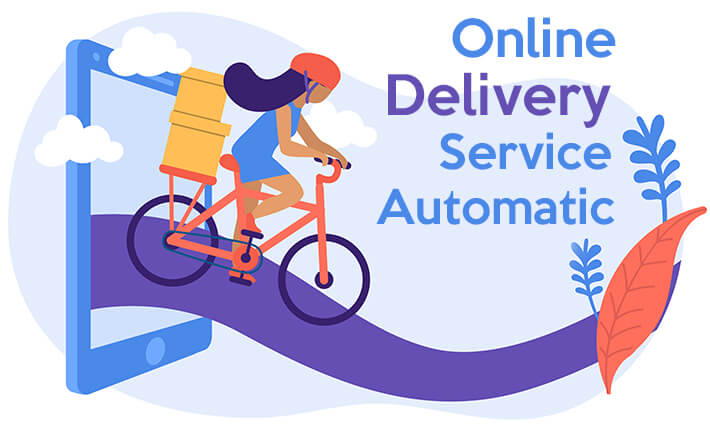

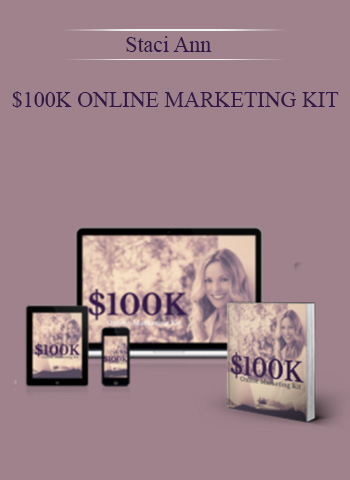


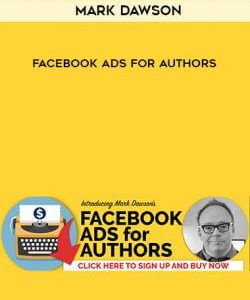

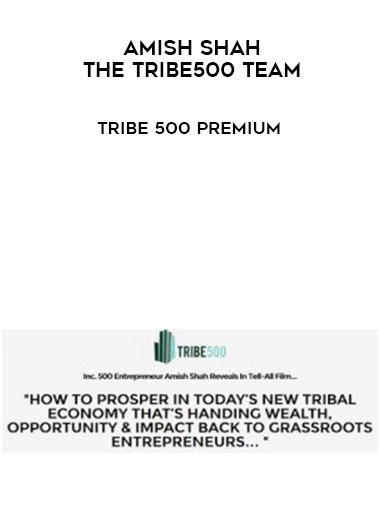
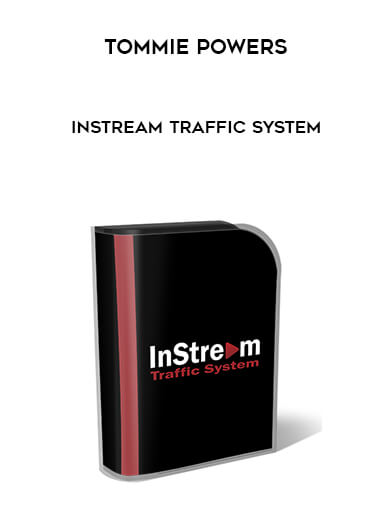

Reviews
There are no reviews yet.